Simply double-click on the vehicle you want to delete, or right-click and select Delete from the drop-down menu.
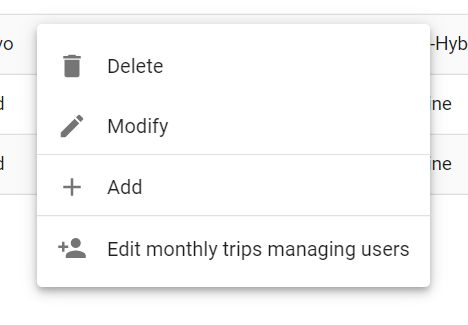 Or, in List view, use the checkbox to select the vehicle(s) you want to delete and select Delete from the top right-hand menu.
Or, in List view, use the checkbox to select the vehicle(s) you want to delete and select Delete from the top right-hand menu.
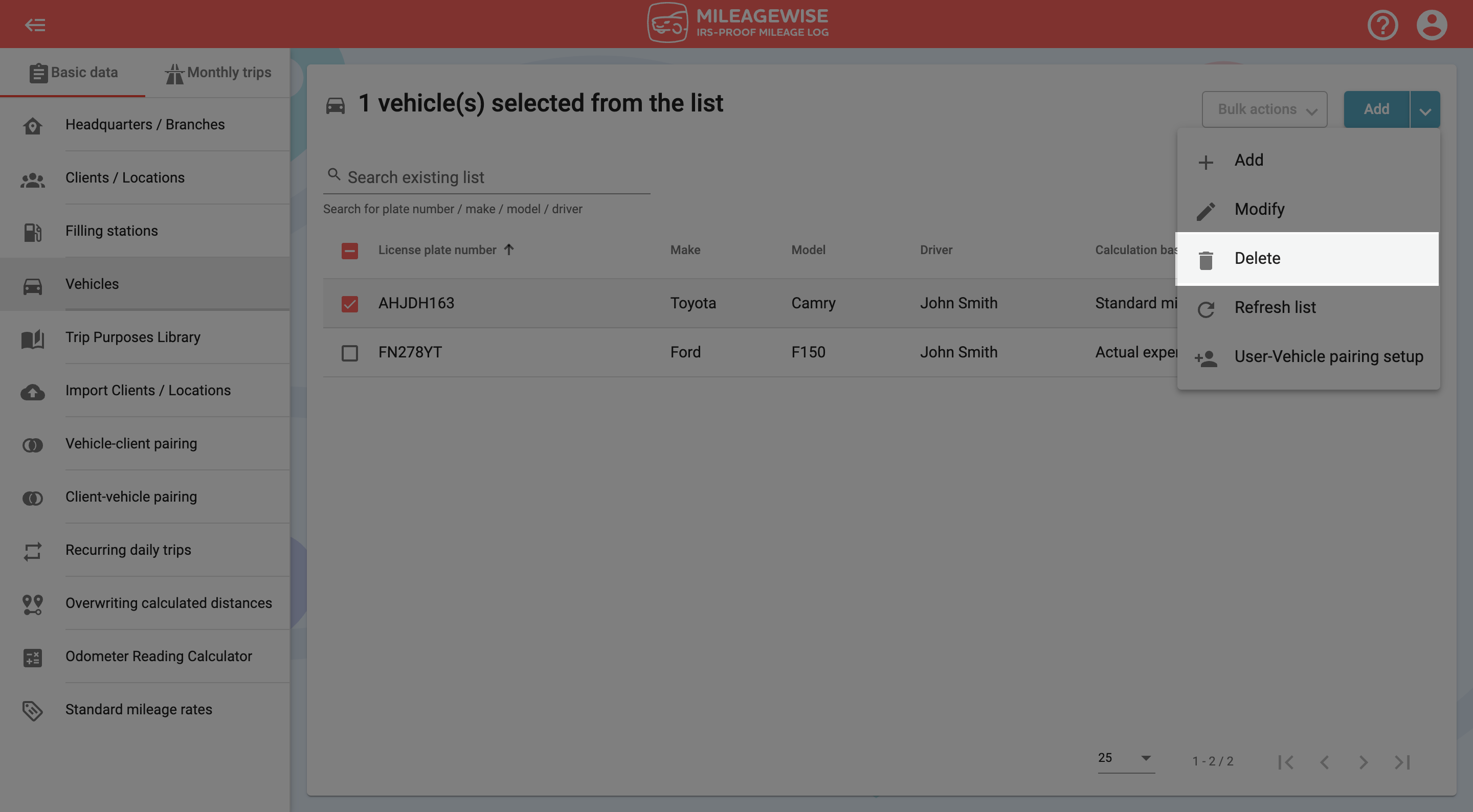
Confirm your deletion by clicking Yes.
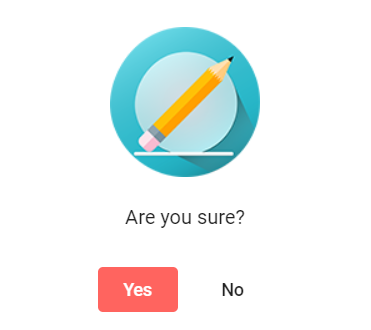 If you do not want to delete the vehicle, you can just modify it.
If you do not want to delete the vehicle, you can just modify it.
IMPORTANT: Deleting a vehicle means deleting all related data (recorded trips, entire mileage logs)
Download the MileageWise mobile app now on the App Store or get it on Google Play, start tracking your miles, and save thousands on your taxes!