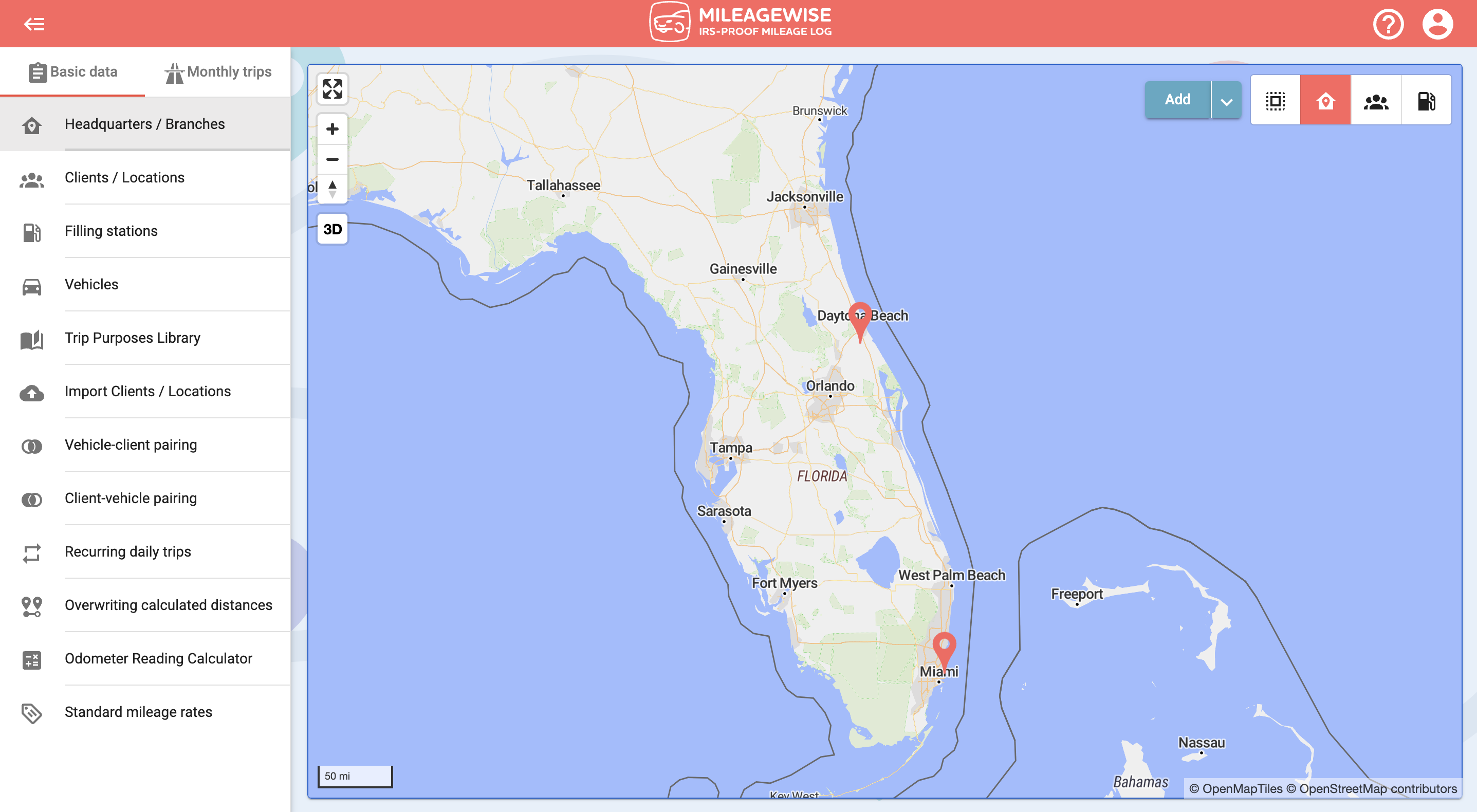Details of previously added Headquarters / Branches by default, would be displayed in List view.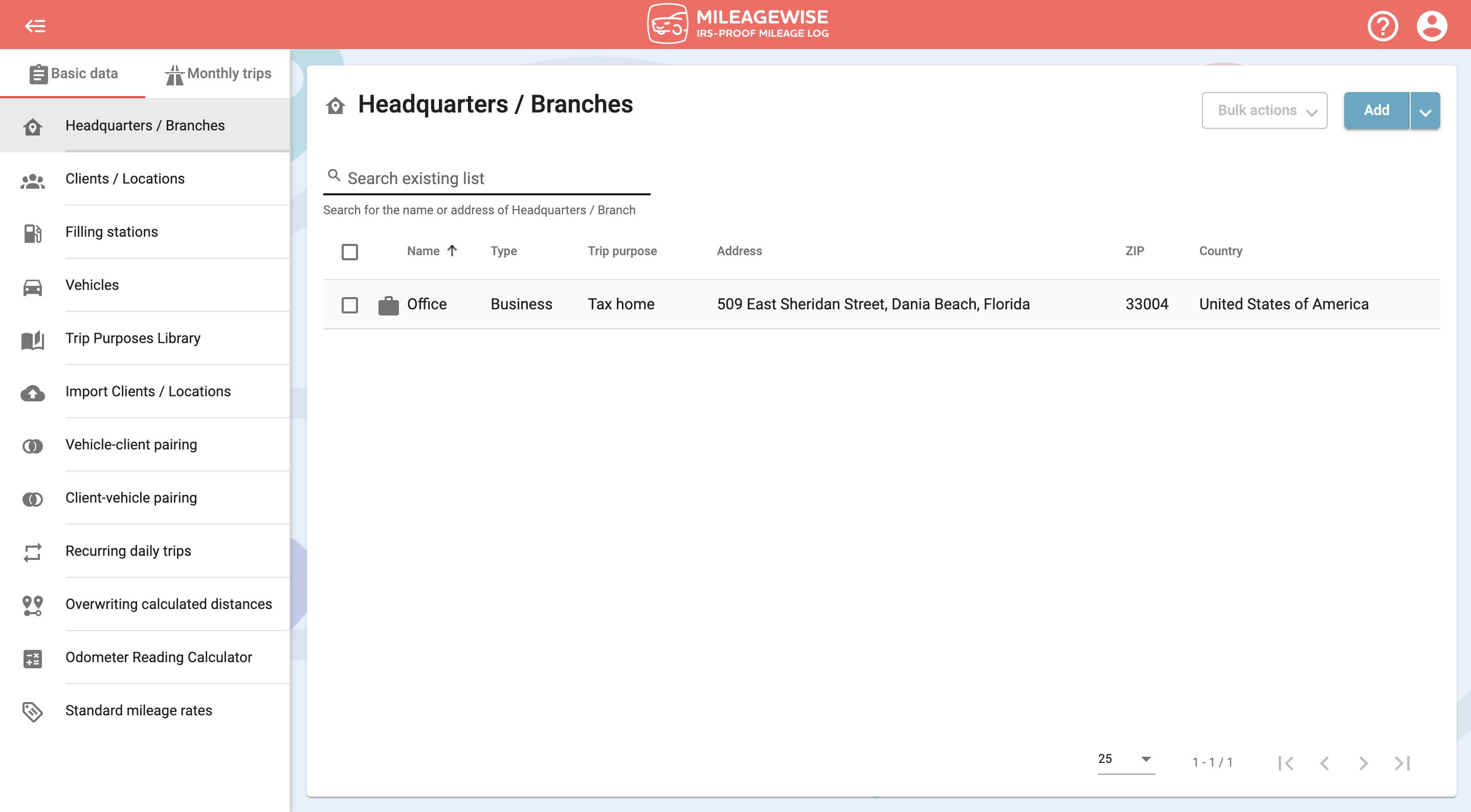
To display them on the map, right-click on one of the Headquarters and select 'Show all on map'.
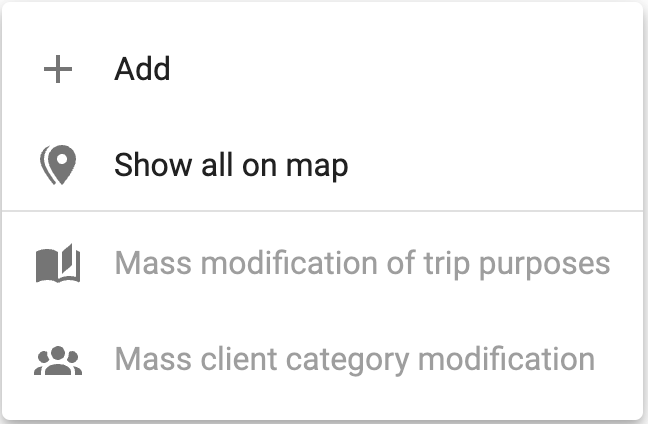
Or click on the menu on the top right and select 'Show all on map'.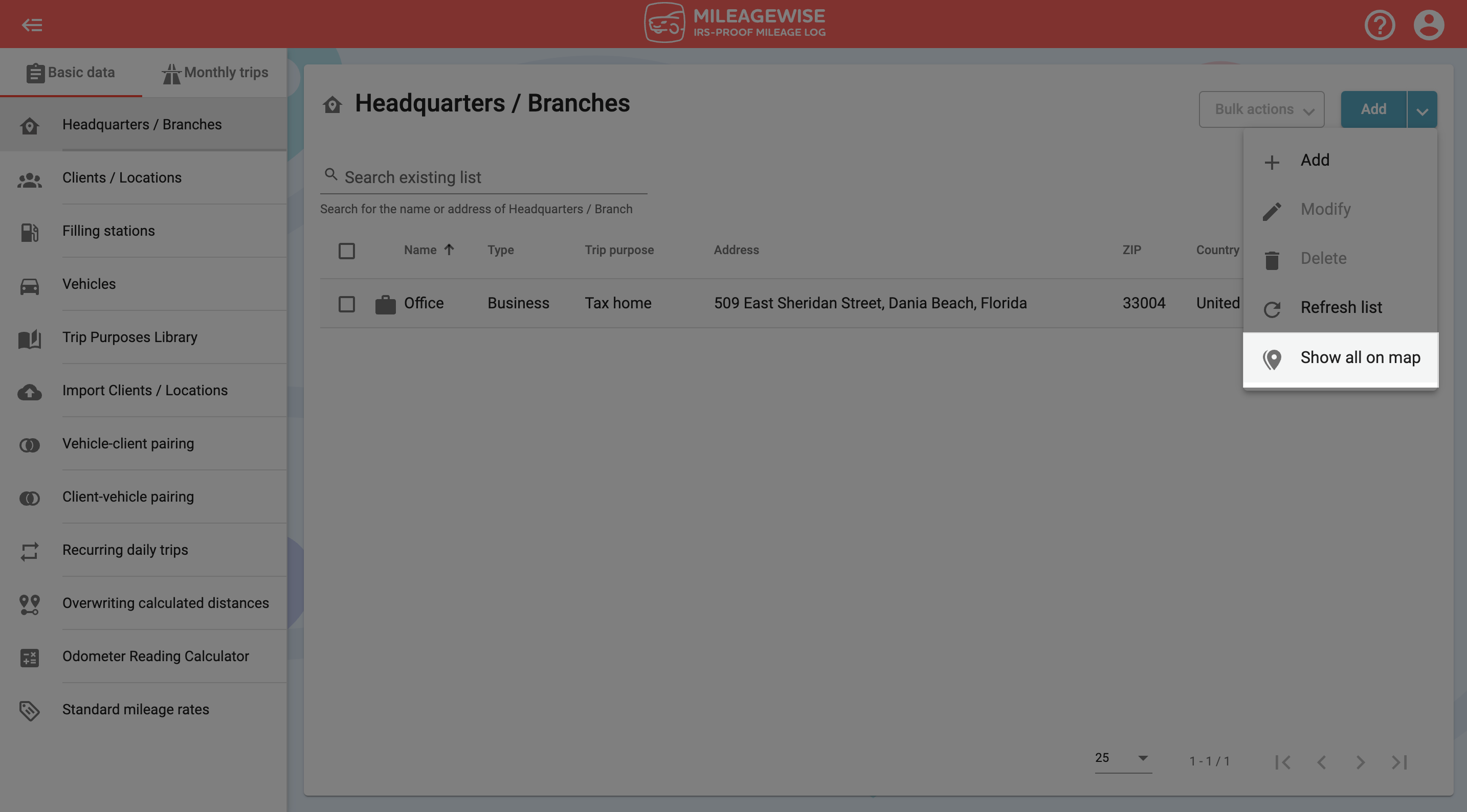 This way, the recorded points will also be displayed on the visual map. In the top right corner, you can also choose to see only your Headquarters / Branches, Clients, Filling stations, or all points.
This way, the recorded points will also be displayed on the visual map. In the top right corner, you can also choose to see only your Headquarters / Branches, Clients, Filling stations, or all points.