During use, the vehicle's Default daily departure / arrival point may change, either for a short period of time or permanently.
If you plan to change the Default daily departure / arrival point permanently, you can do so by changing the data of the vehicle in the 'My Data ' menu's 'Vehicles' tab. You can read more about the change by clicking HERE.
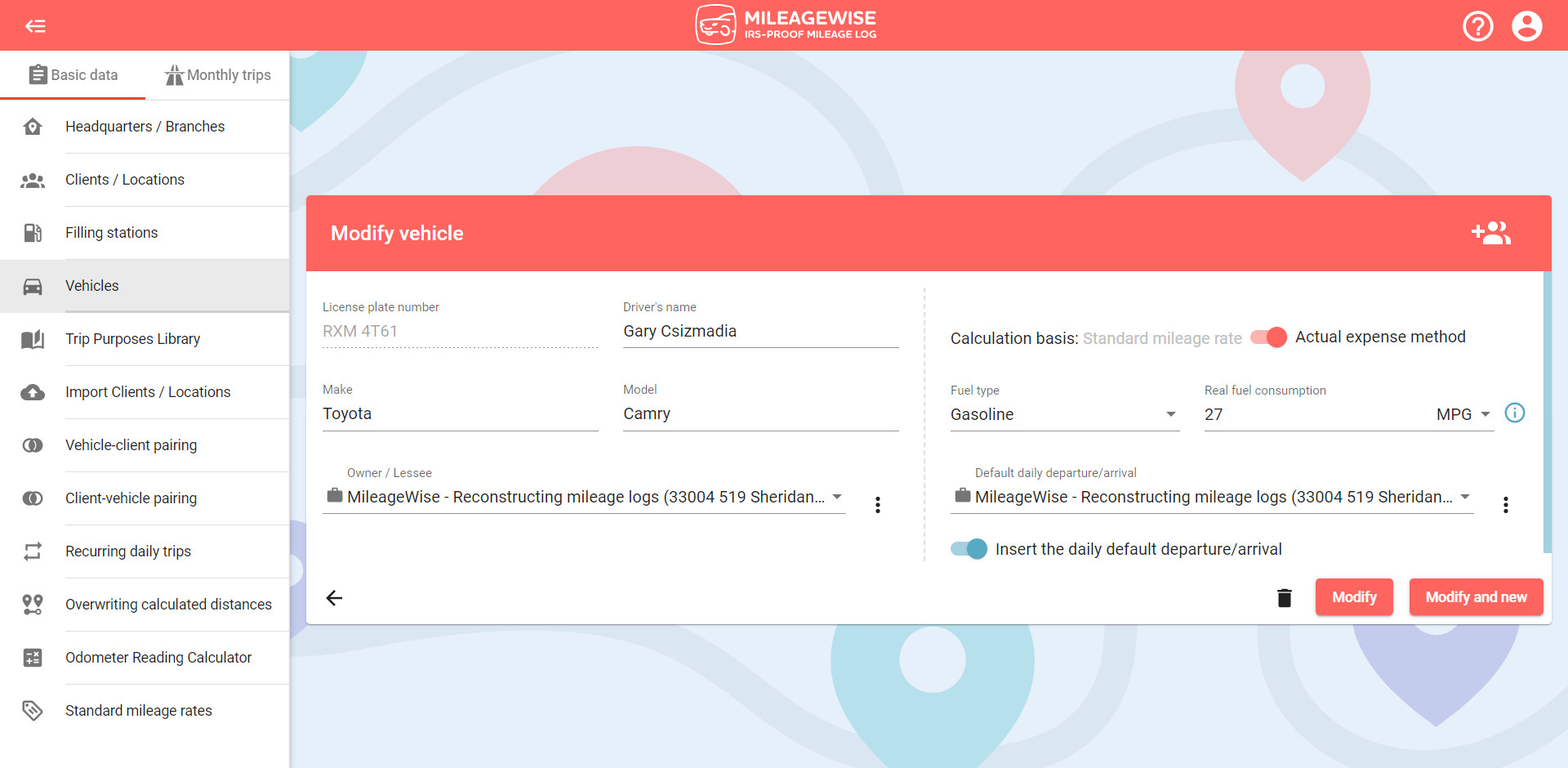
NOTE: Using your default daily departure / arrival point in your mileage logs is optional, you can turn it on/off as desired.
If the Default daily departure /arrival point only needs to be changed for one day...
When, for example, you have to take a longer trip and you don’t start your day at the Default departure/arrival point, you have to manually change the starting point. To do this, you have to go to the Trips menu to select the given date, and then delete what the system automatically loads as your Default daily departure/arrival point for that given day.
The program takes into account the last trip at the end of the day for the next day's departure. So, on the next day, the starting location will be automatically loaded with the last location of the previous day.