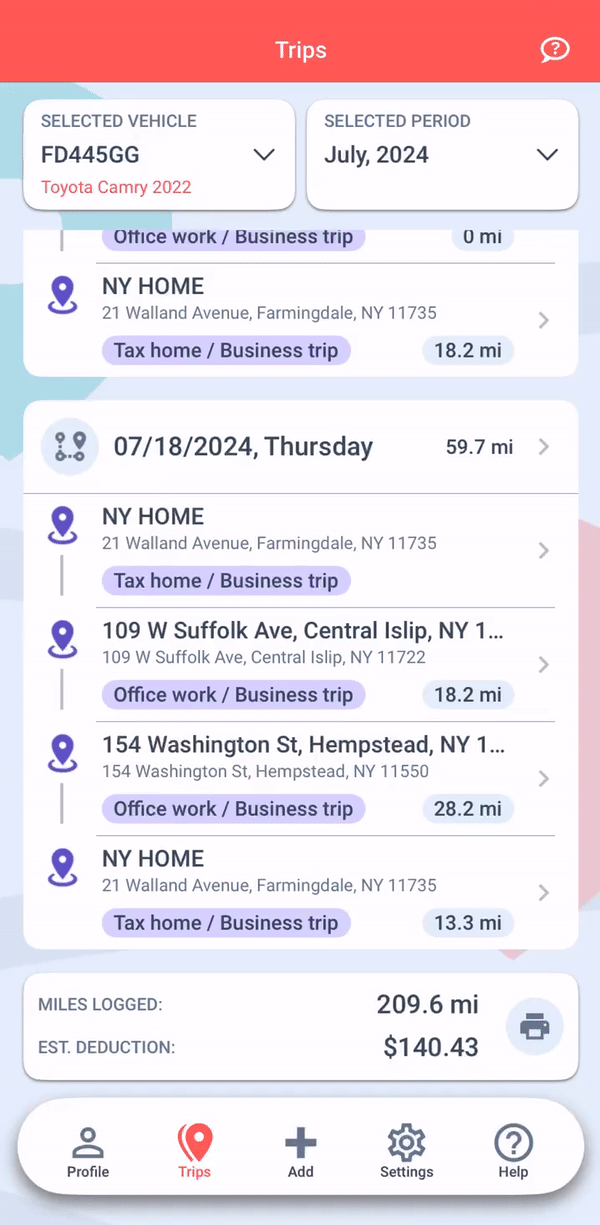The Revise Feature
The Revise feature allows you to easily review and adjust your newly recorded Client/Location visits. If any modifications are needed, this feature makes it simple to update your trips.
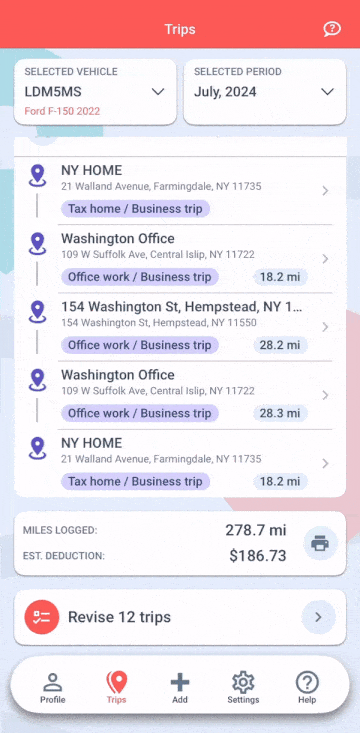
Once you’ve set a trip purpose, it will automatically be applied to future visits to the same Client/Location.
To streamline the process, you can press ‘Confirm All’ to approve all trips at once. If you need to modify specific details, simply tap on a trip and select your desired option from the bottom sheet menu.