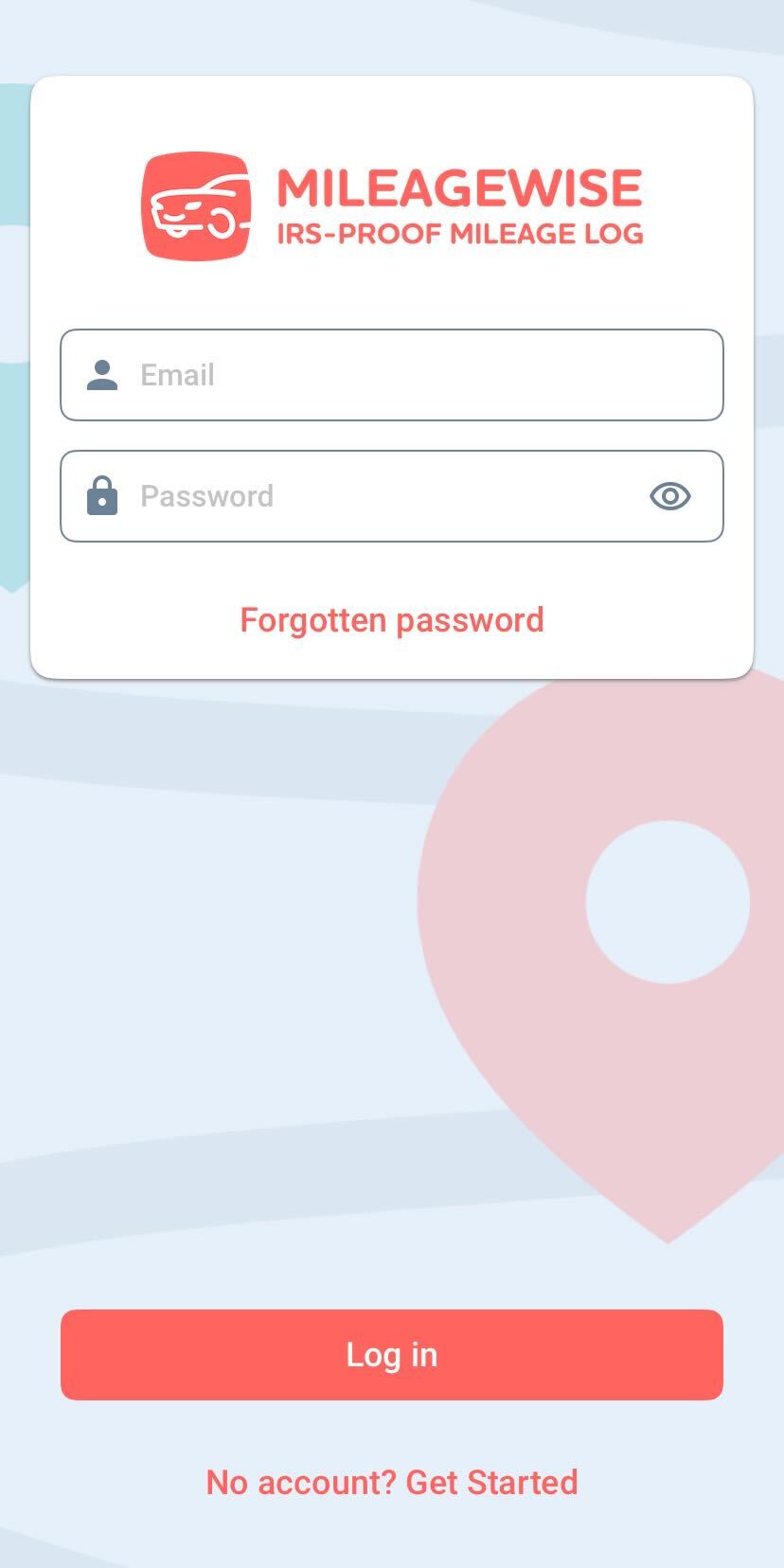Download the MileageWise iOS or Android app to your device!
Web Dashboard login
In addition to the MileageWise Mileage Tracker App, you can refine and finalize your mileage logs on the Web Dashboard. It’s the perfect tool for adding the finishing touches to your current logs or reconstructing past mileage records.
If you were looking for the Web Dashboard login, click on the button below:
Log in to the Web Dashboard
Mileage Tracker App Login
After downloading the MileageWise Mileage Tracker App, click the ‘Get Started’ button to begin the registration process.
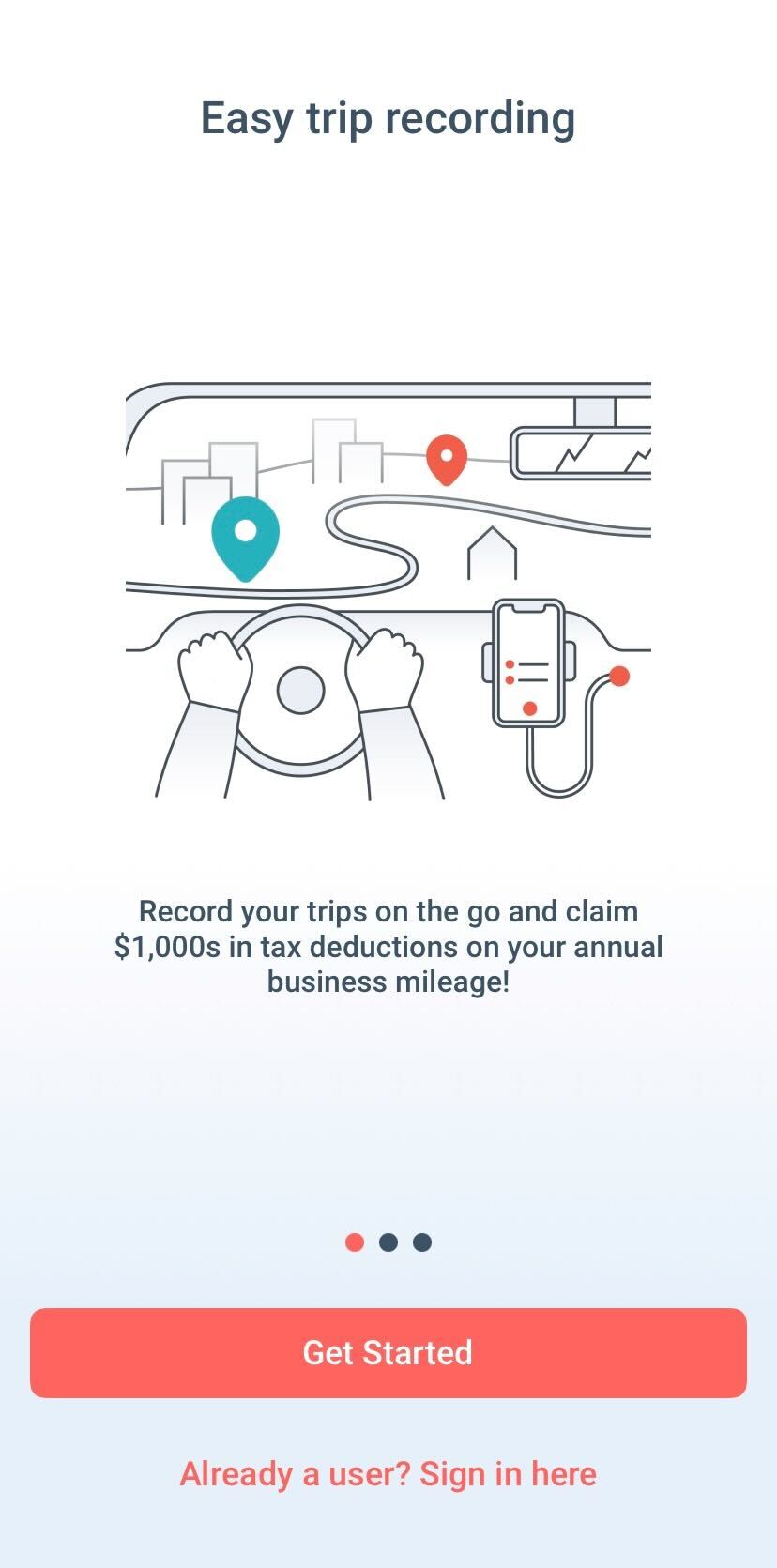
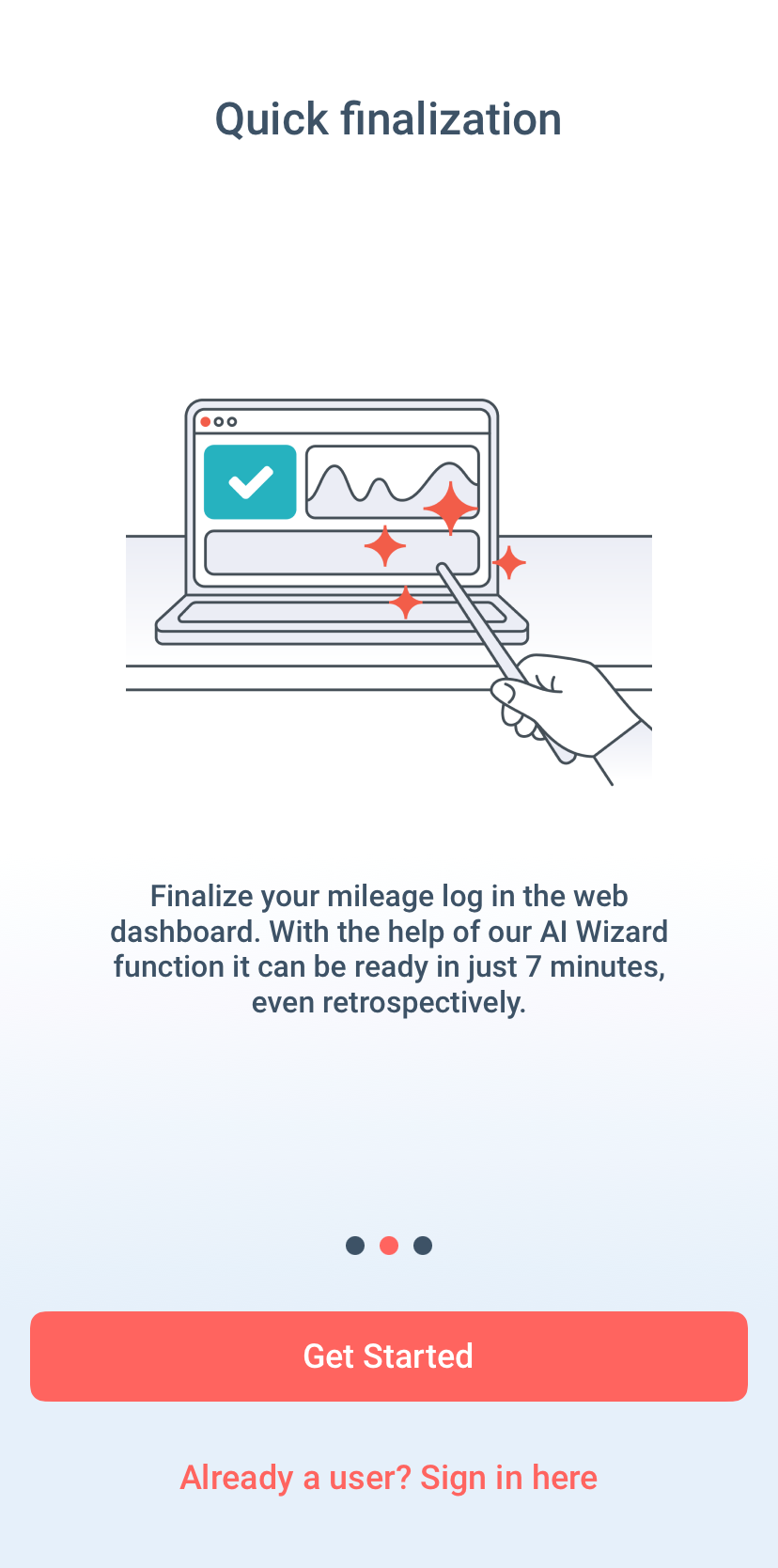
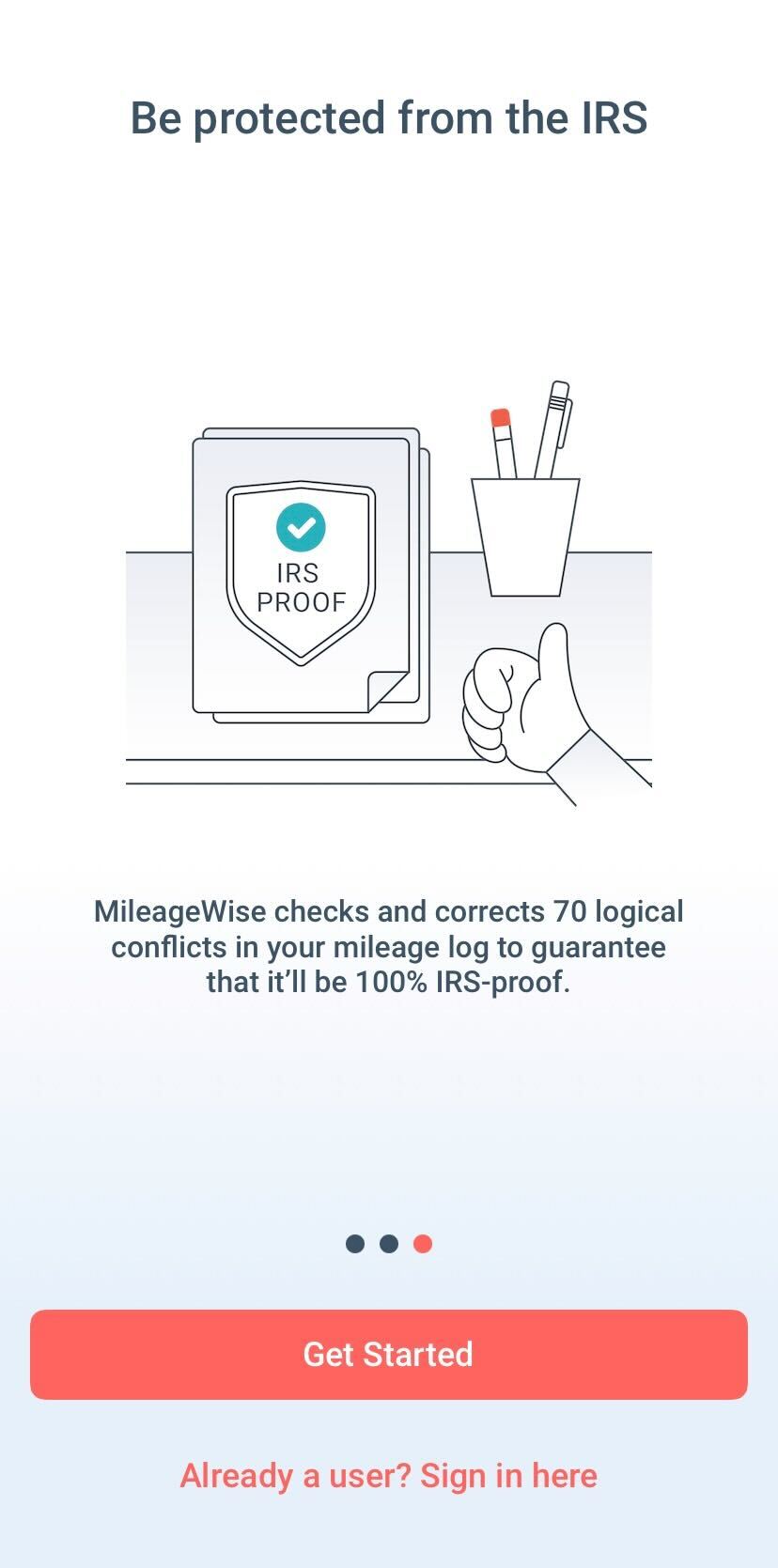
Enter your email address and choose a password, then click on the ‘Create your account’ button.
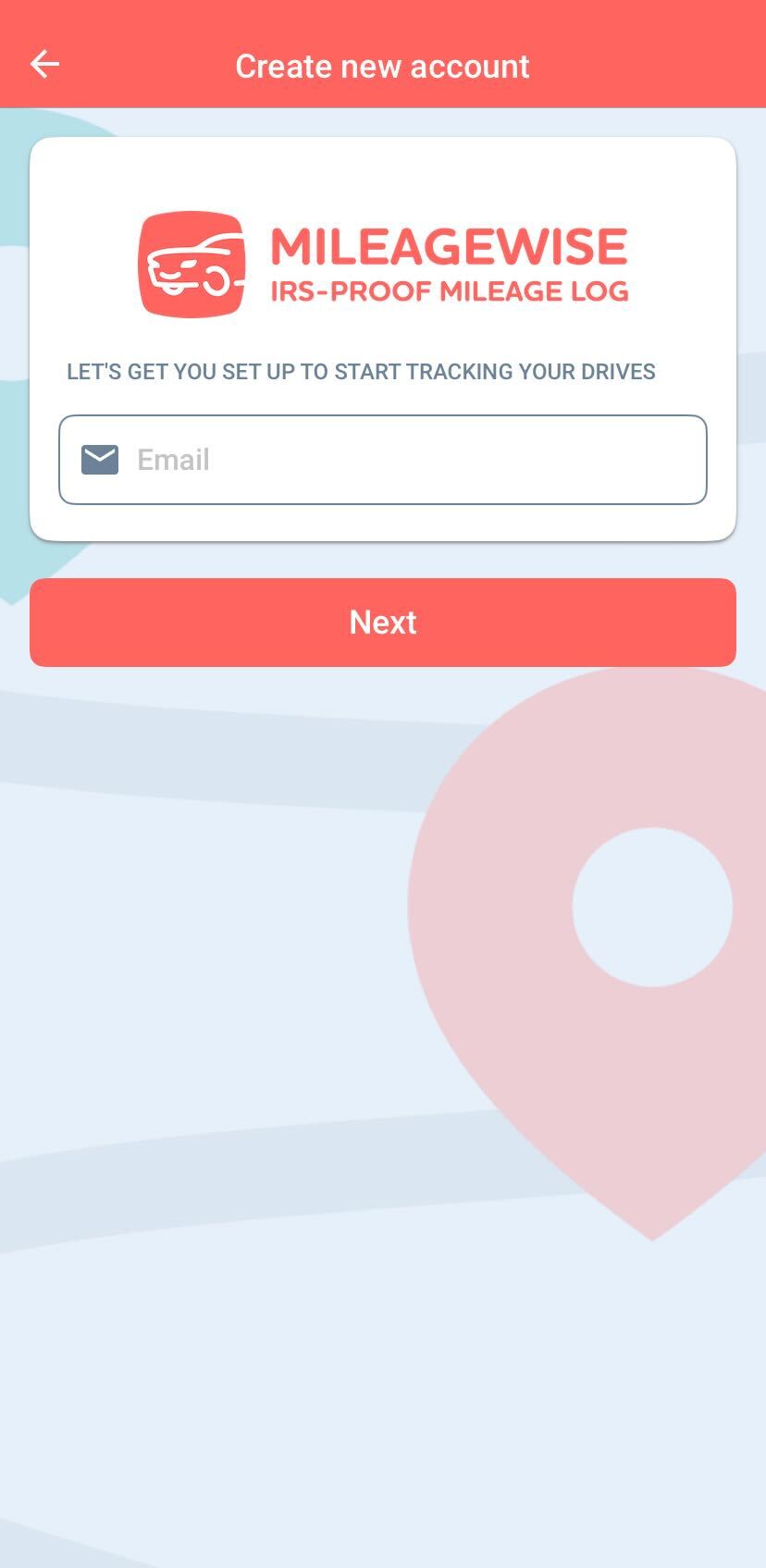
--->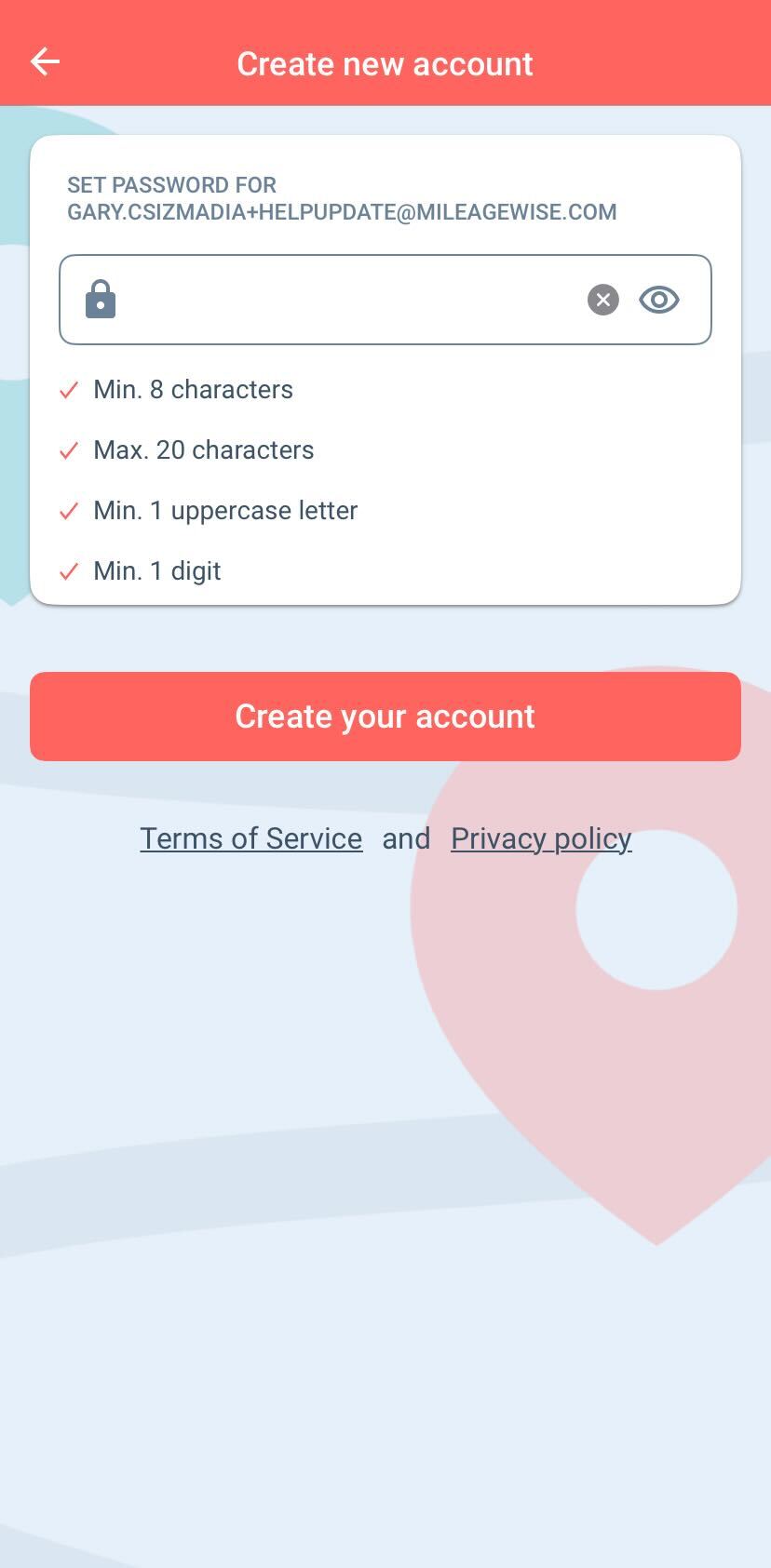
Choose a trip recording option to continue using the app and start tracking your daily drives.
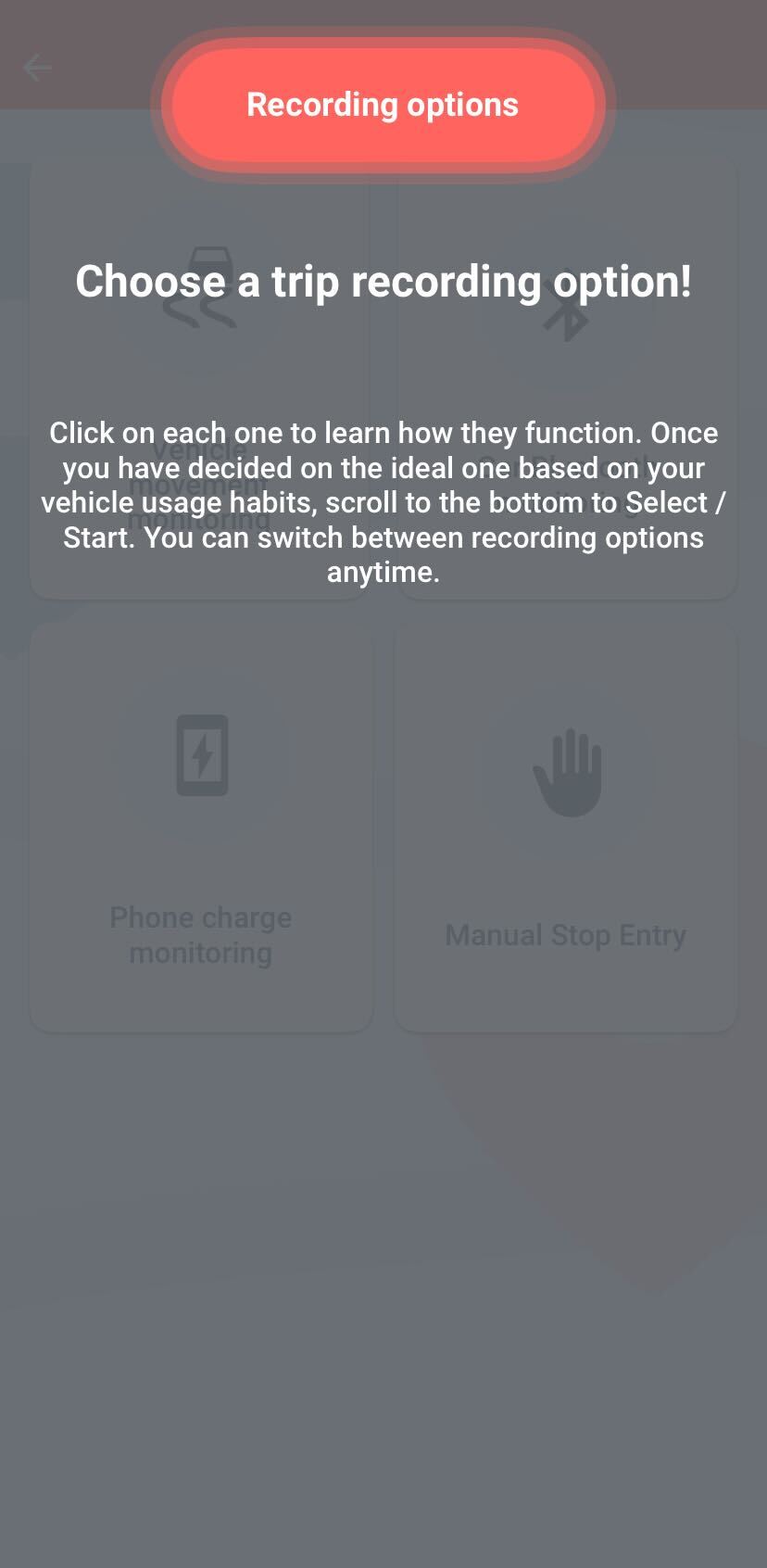
--->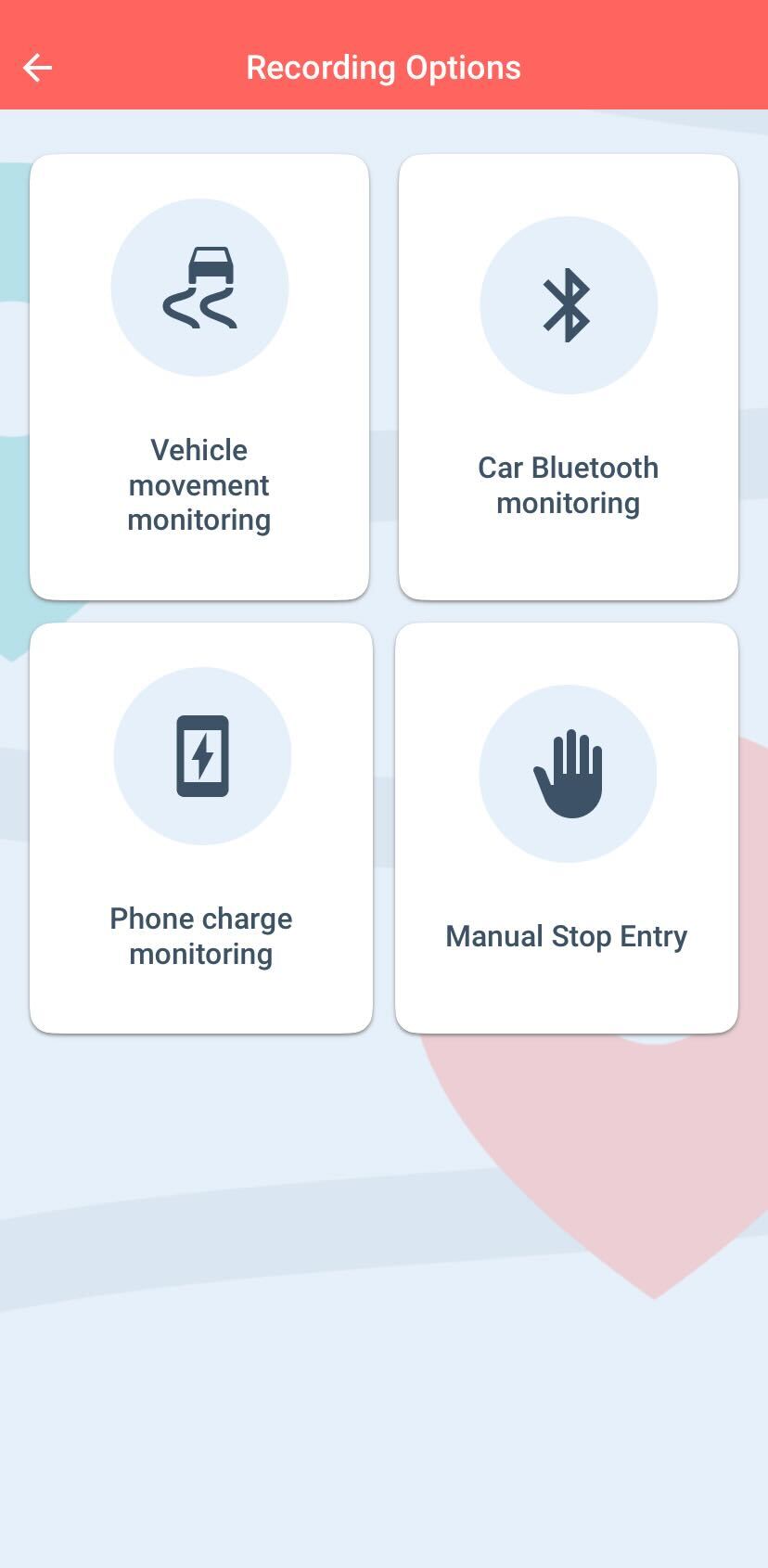
If you have already registered your MileageWise account, after downloading the app just click on the ‘Already a user? Sign is here’ button at the bottom of the screen.
Enter your login details on the next screen, and then tap the ‘Log in’ button to begin recording your trips.
All of your trip data from the Web Dashboard will automatically sync and appear exactly as you entered it on the Web Dashboard.