Record and keep track of all of your tax-deductible vehicle-related expenses.
You can find the Vehicle Expenses feature within the "My Data" menu.
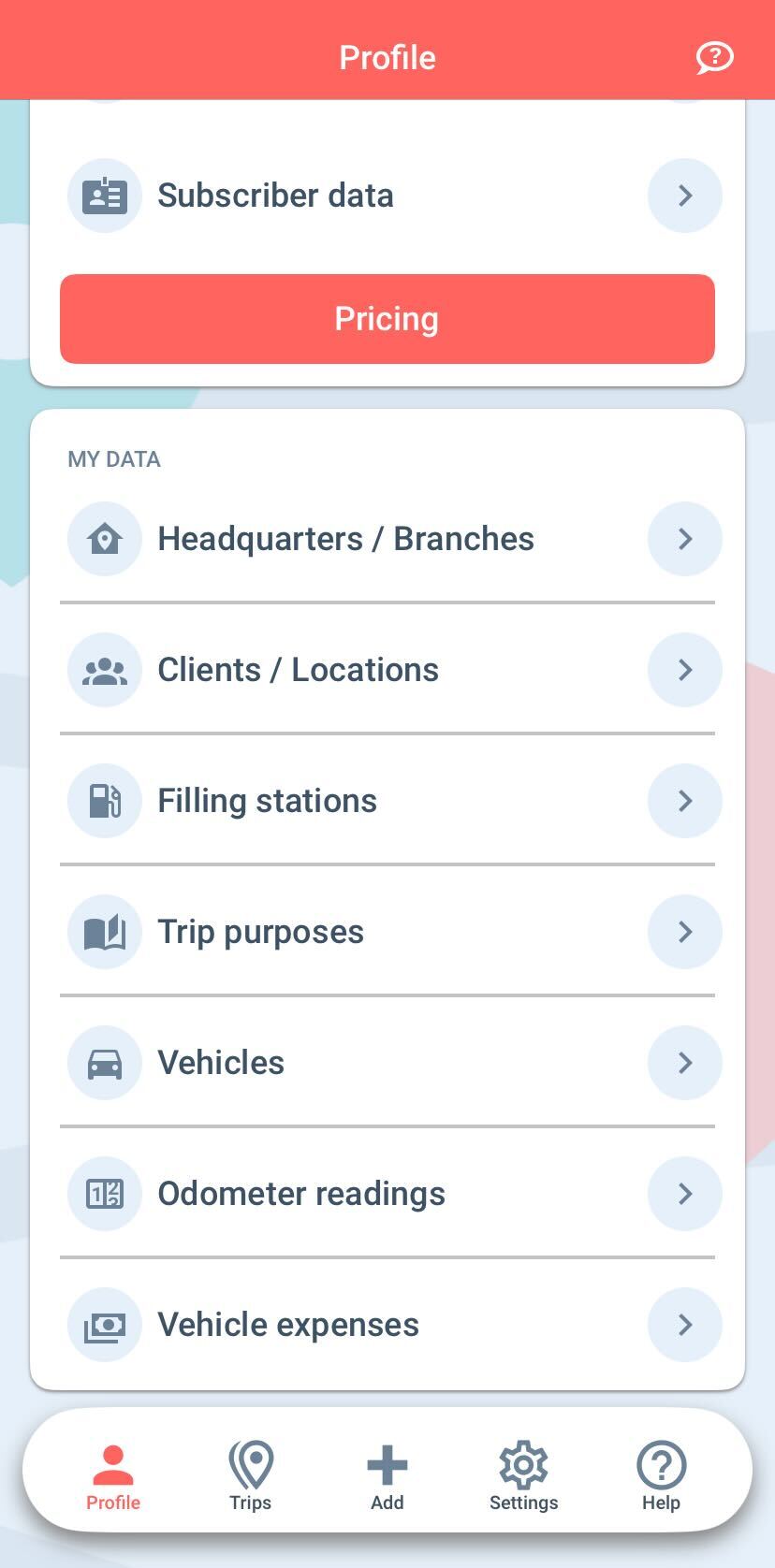
Step 1: Add a New Expense
To track expenses for each vehicle separately, start by using the vehicle selector to choose the appropriate vehicle. Then, press the red '+' icon in the bottom right corner to add a new expense.
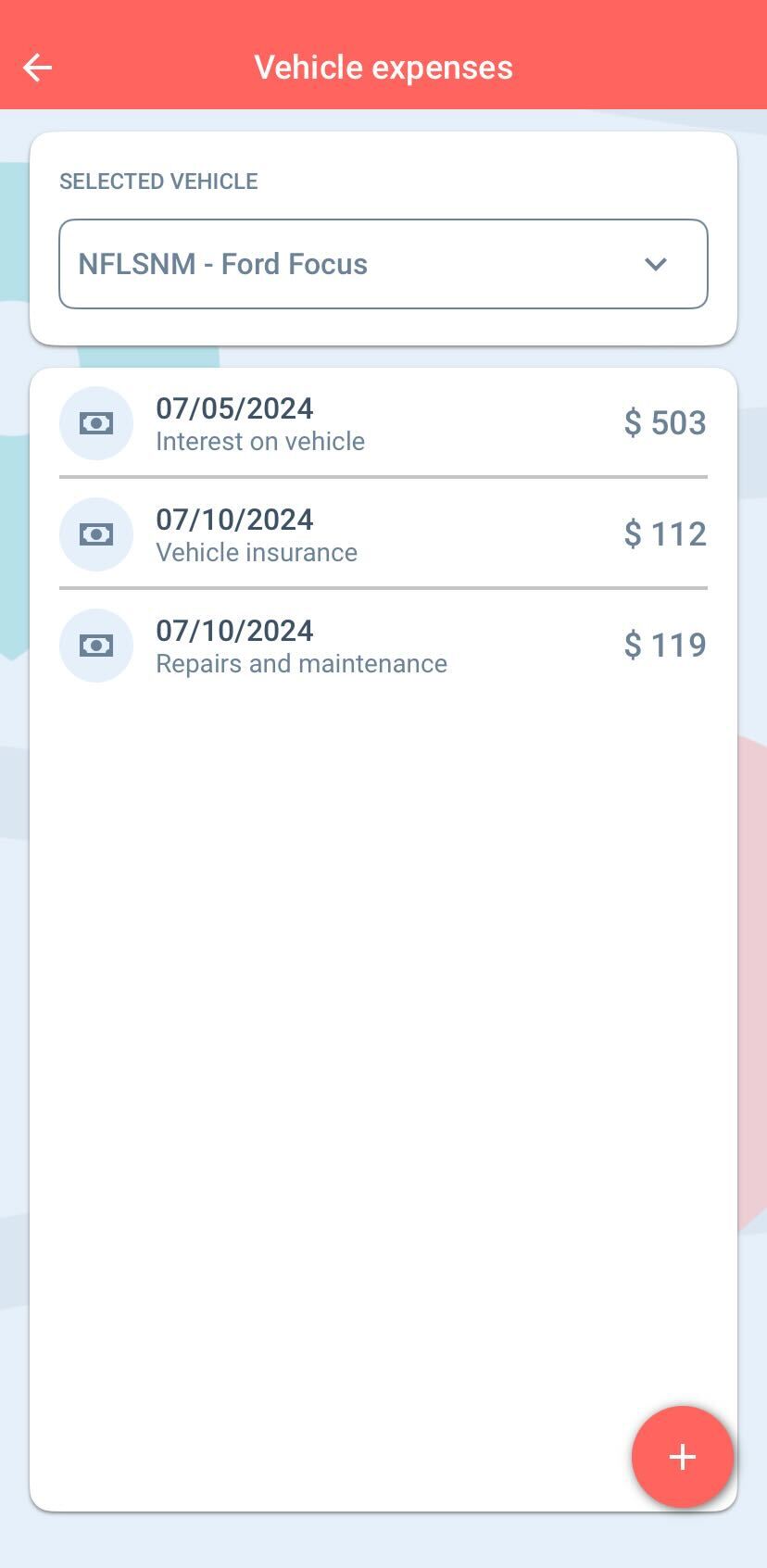
Available expenses to choose from:
- Garage rent
- Interest on vehicle
- Lease / rental fees
- Oil
- Parking fee
- Property taxes
- Registration / license fees
- Repairs and maintenance
- Tires
- Toll
- Vehicle insurance
- Other expenses
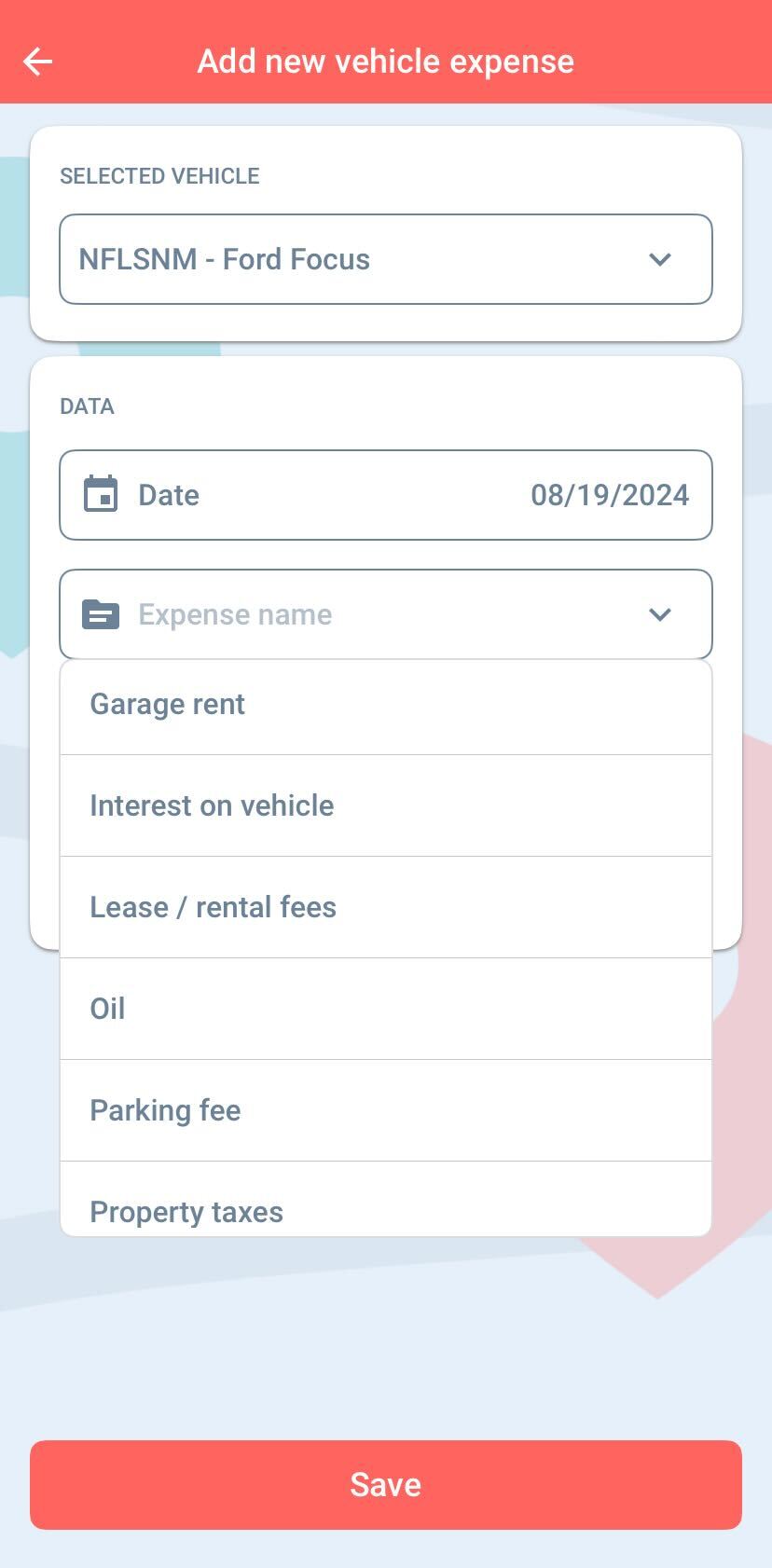
Step 2: Enter Expense Details
Next, follow these steps:
- Select the date of the expense
- Choose the type of expense
- Enter the $ amount
- (Optional) Upload a file as supporting documentation
- Click the Save button to finalize the entry.
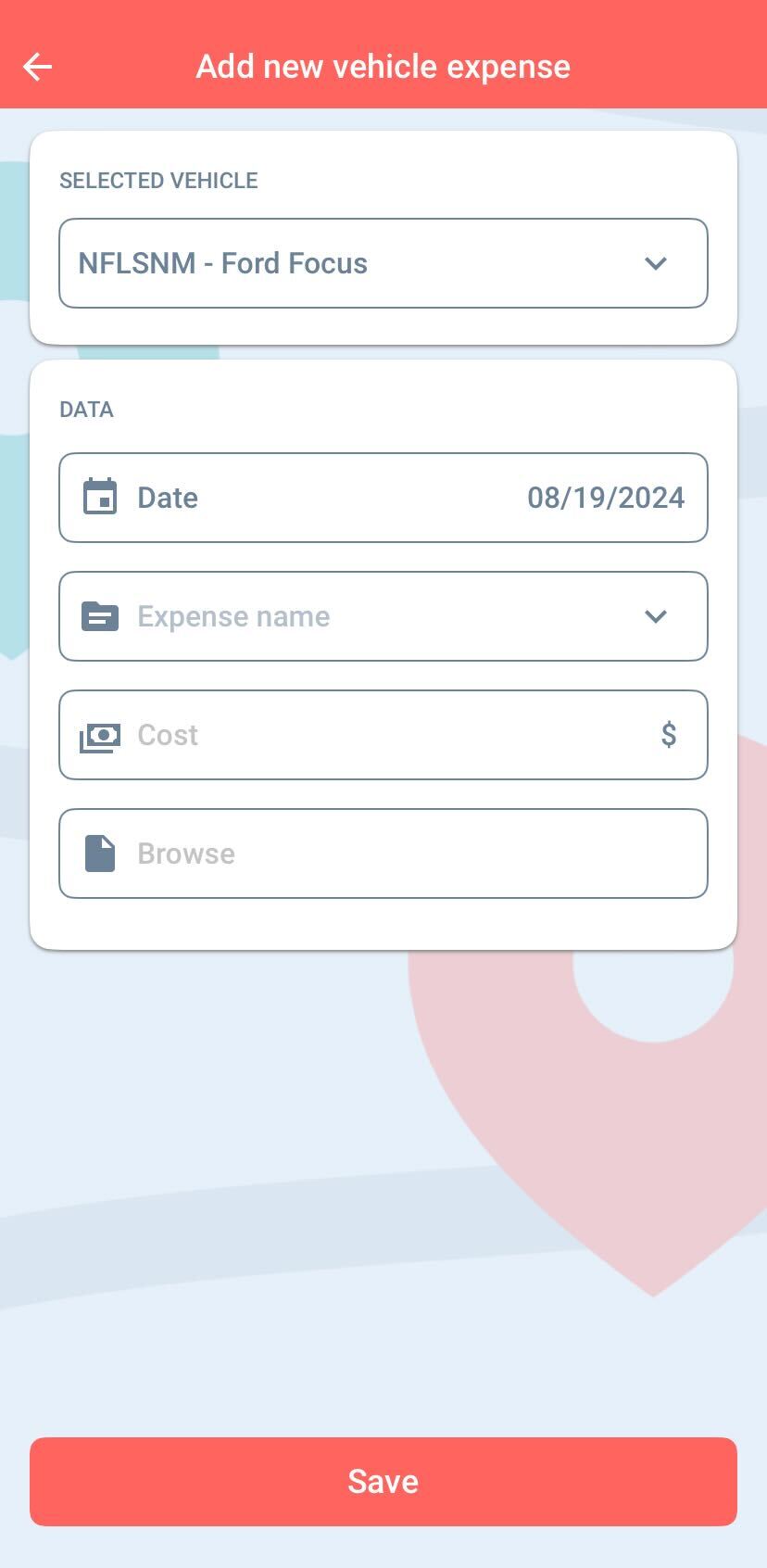
Your recorded expenses will appear as an expense report at the bottom of your finalized IRS-Proof mileage log.