In the Trips menu, you have the option of deleting all the occasional trips that were created by the AI Wizard feature. In the Trips menu, from the Useful tools menu in the upper corner, select Leave fixed trips only.
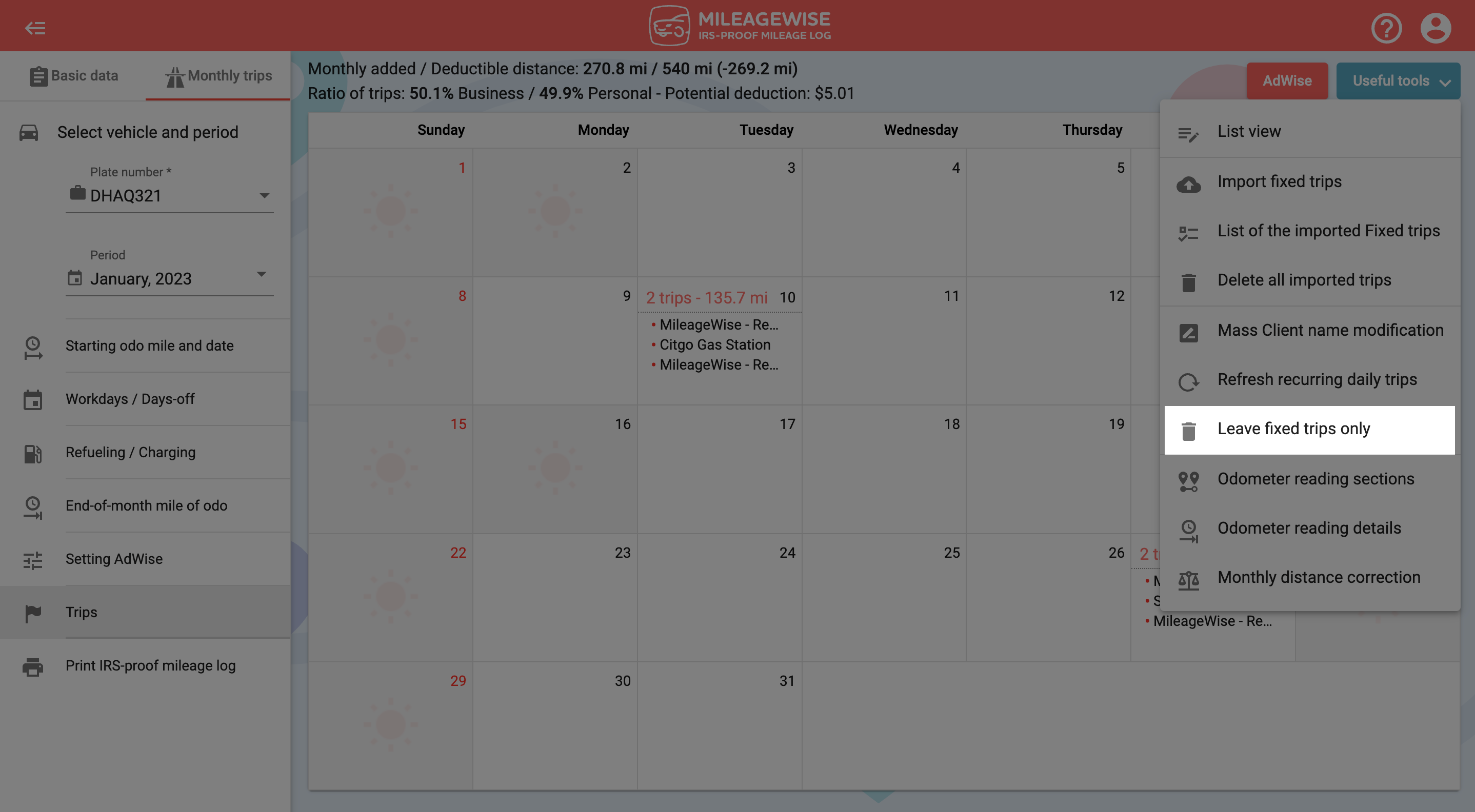
If you have already initiated an AI Wizard process or pushed the "Leave fixed trips only" button in the Useful tools menu, you will receive the following message.
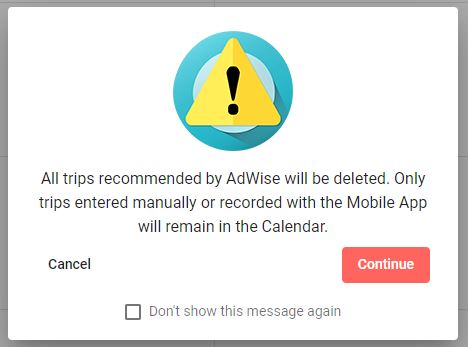
If you would like to include the previously added occasional trips in your mileage log, click the Cancel button.