In Calendar View
In the Calendar view, click on the day for which you wish to delete trips.

In List View
In List view, you don’t have to enter ‘Day View’ to delete trips. You can use the checkboxes at the start of each row to select a trip, or multiple, and use the trashcan icon at the top to delete them in one fell swoop.
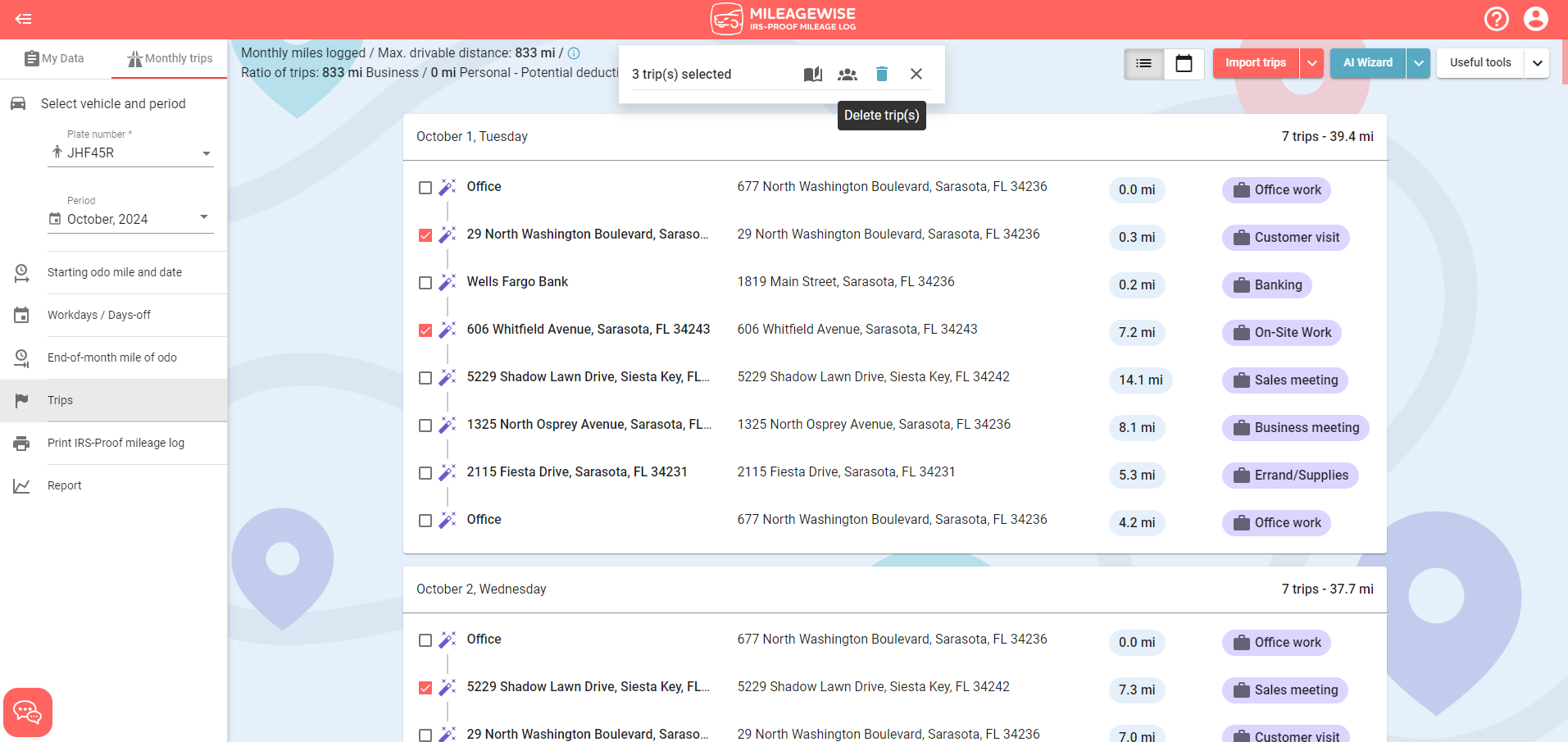
You can also enter ‘Day View’ by clicking on a specific day.
On the right side, click on the ![]() button at the end of the row you want to delete. This will delete the trip.
button at the end of the row you want to delete. This will delete the trip.
When you have finished deleting your desired trips, click Save.
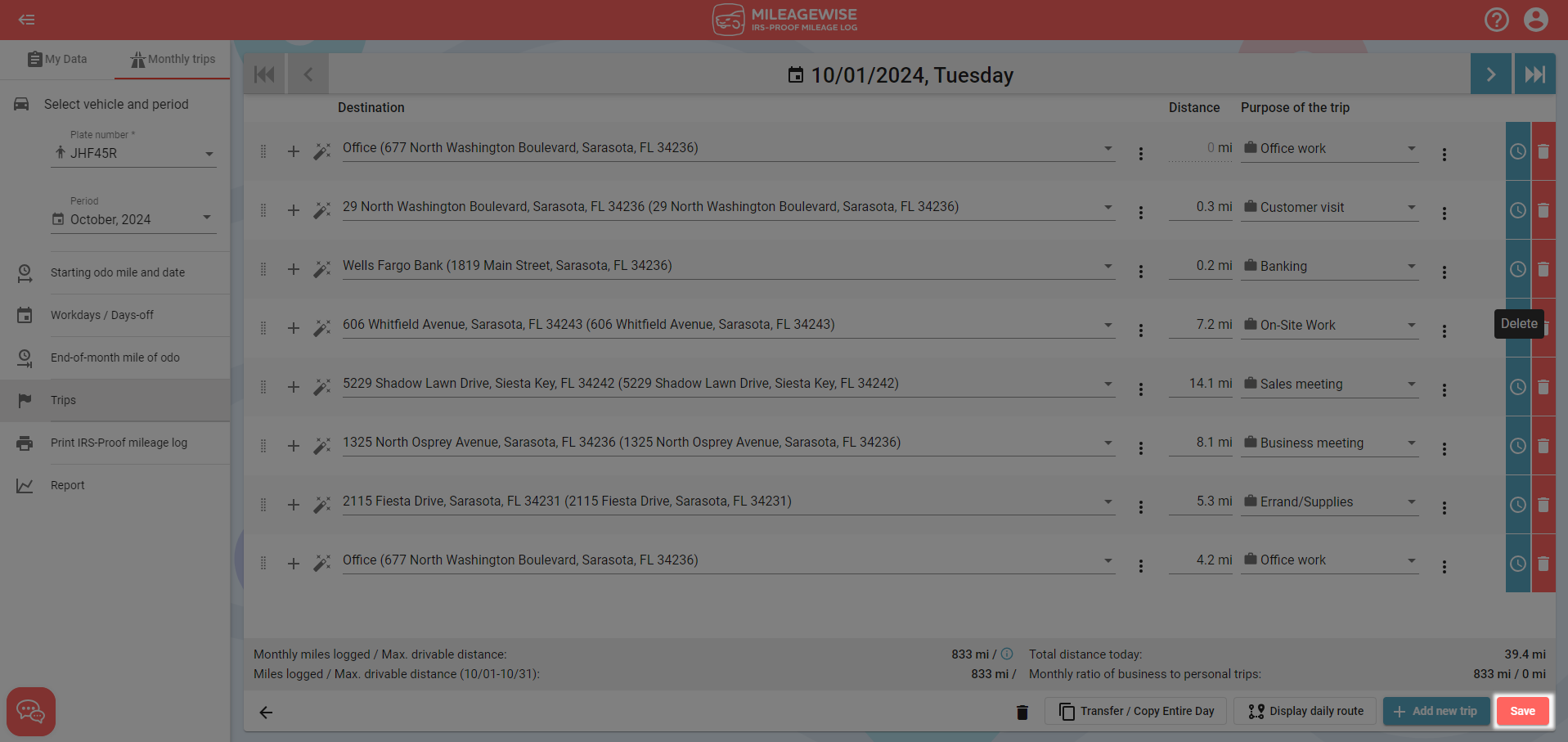
Deletion of all trips of a day
In day-view, you have the option to delete all trips of the given day with the help of the trash icon among the bottom-right menu options.
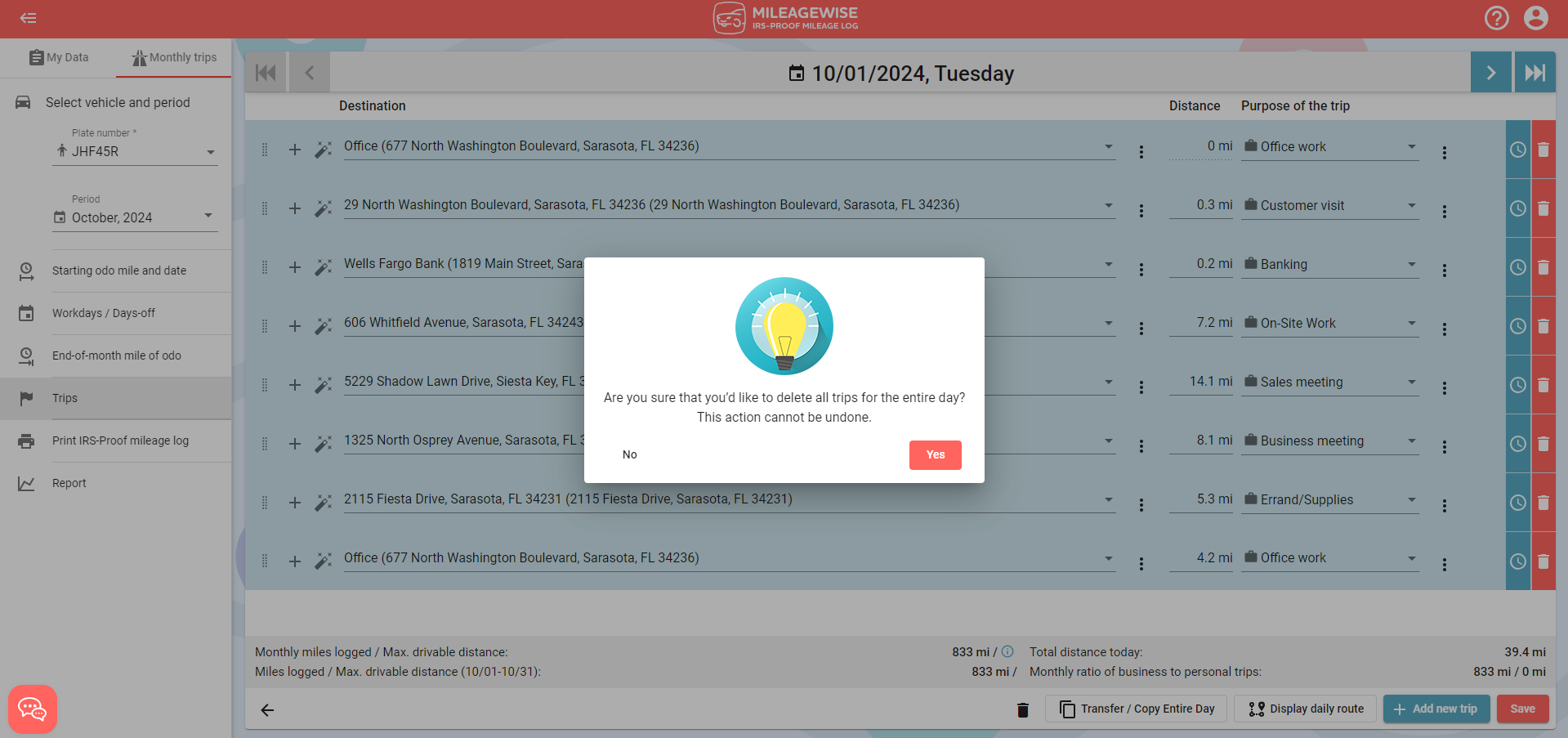
By deleting all trips of the day, every trip, refueling, and recorded odometer mileage of the whole day will be deleted. We will ask you in a pop-up message if you are sure you want to delete all trips of the whole day because the deletion is irreversible.