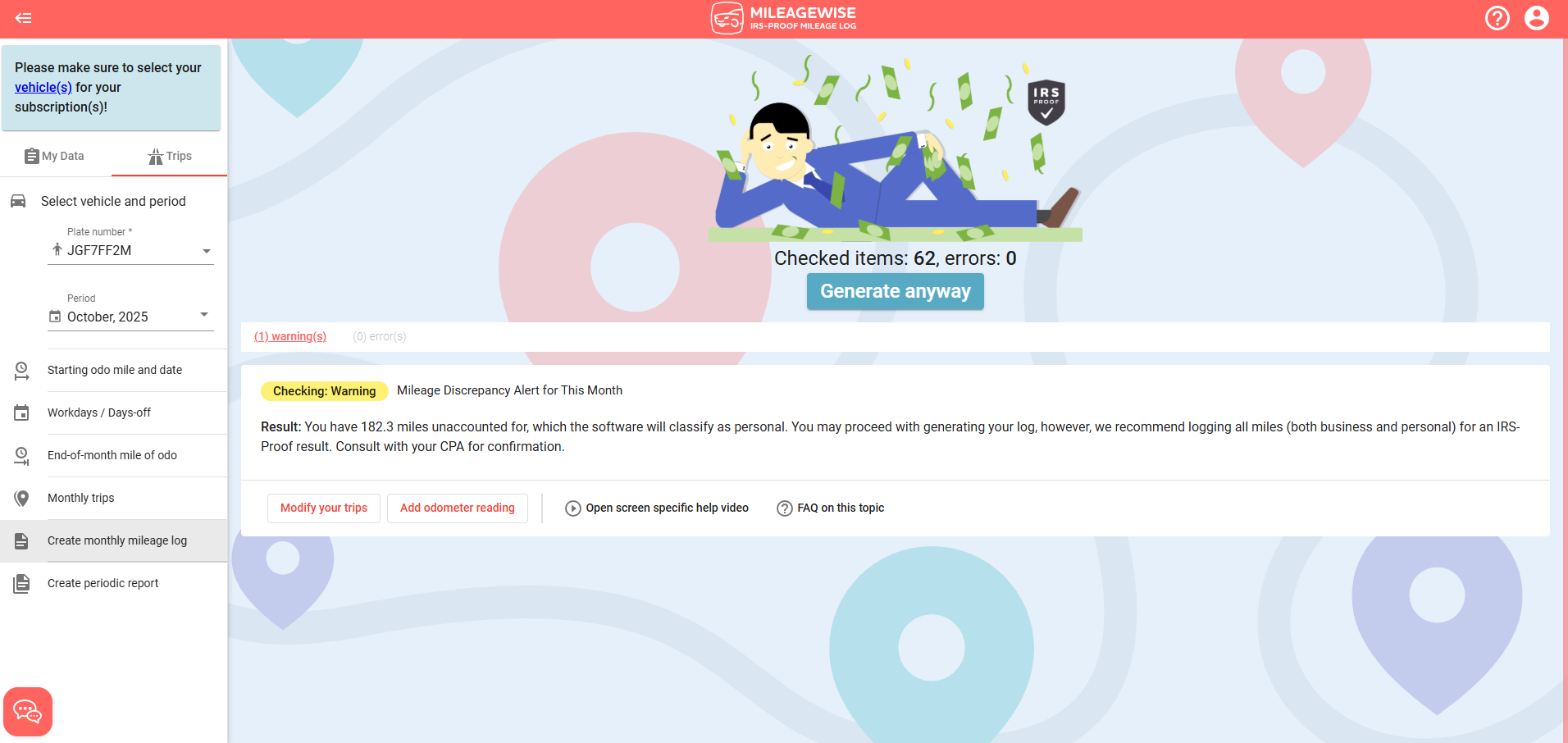After you have recorded each visit, click on the Create monthly mileage log button.
Then the program will run a check to see if all the data is entered correctly and if there are any logical conflicts.
When running the checks, the system automatically performs distance corrections.
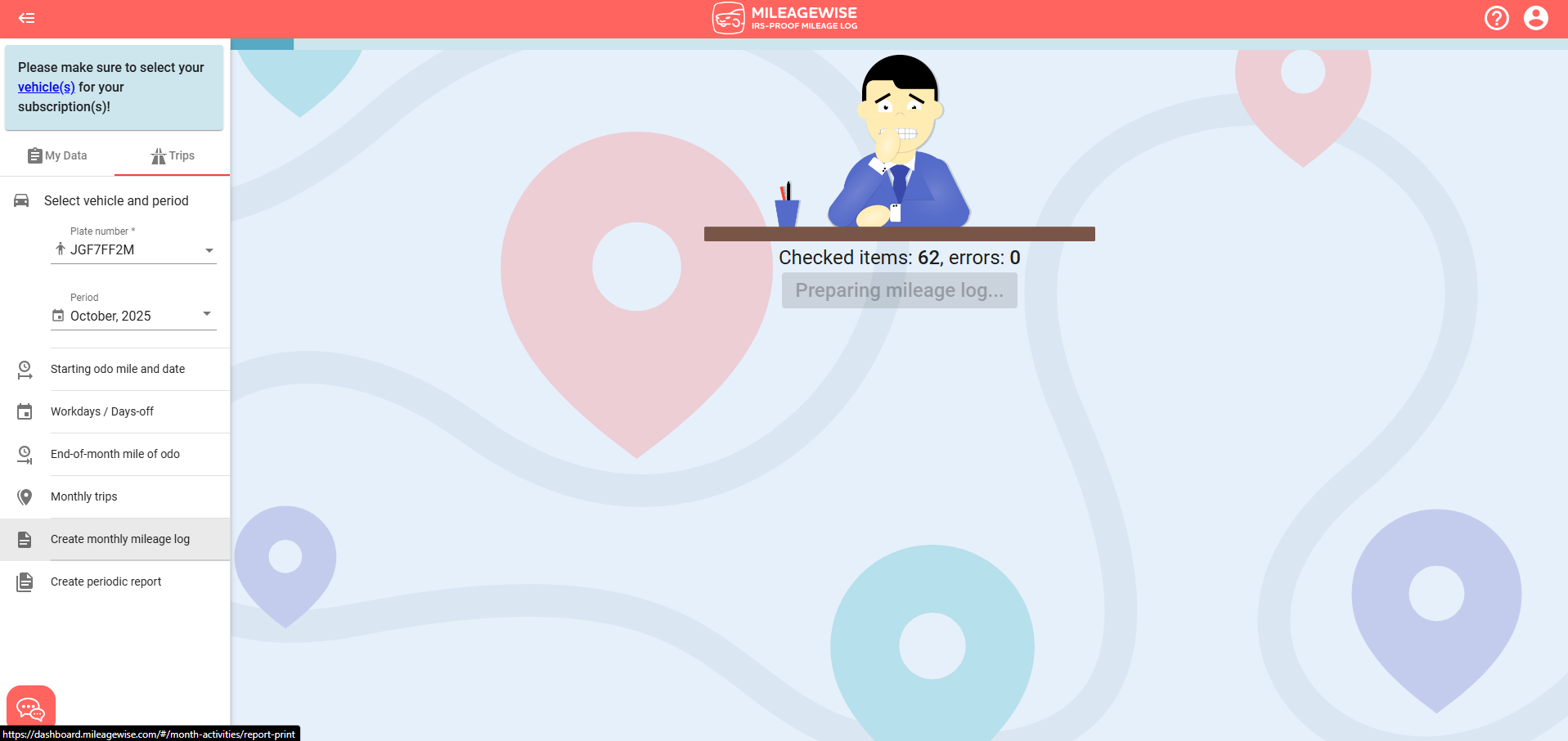
If all is well, your mileage log will be prepared in accordance with the legal regulations!
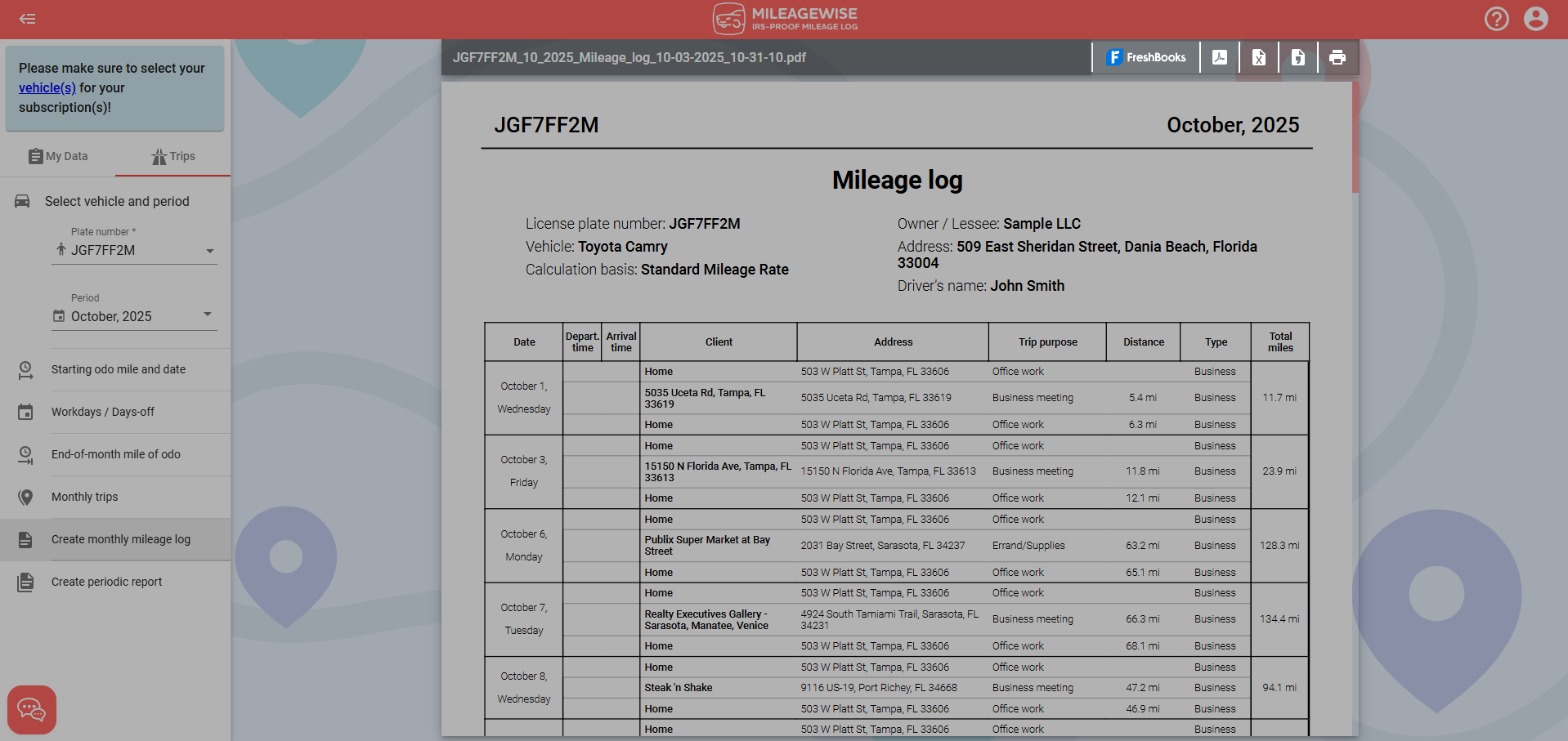
You can download and/or print the document directly from the top right of the page. You can save the document as a PDF, Excel, or CSV file. You also have the option to upload your document directly to your FreshBooks account.
If the program finds an error during the checking process, it will let you know what the problem is and where to make the relevant changes. Click on the button at the bottom of the error message to navigate to the menu where you can fix the error.
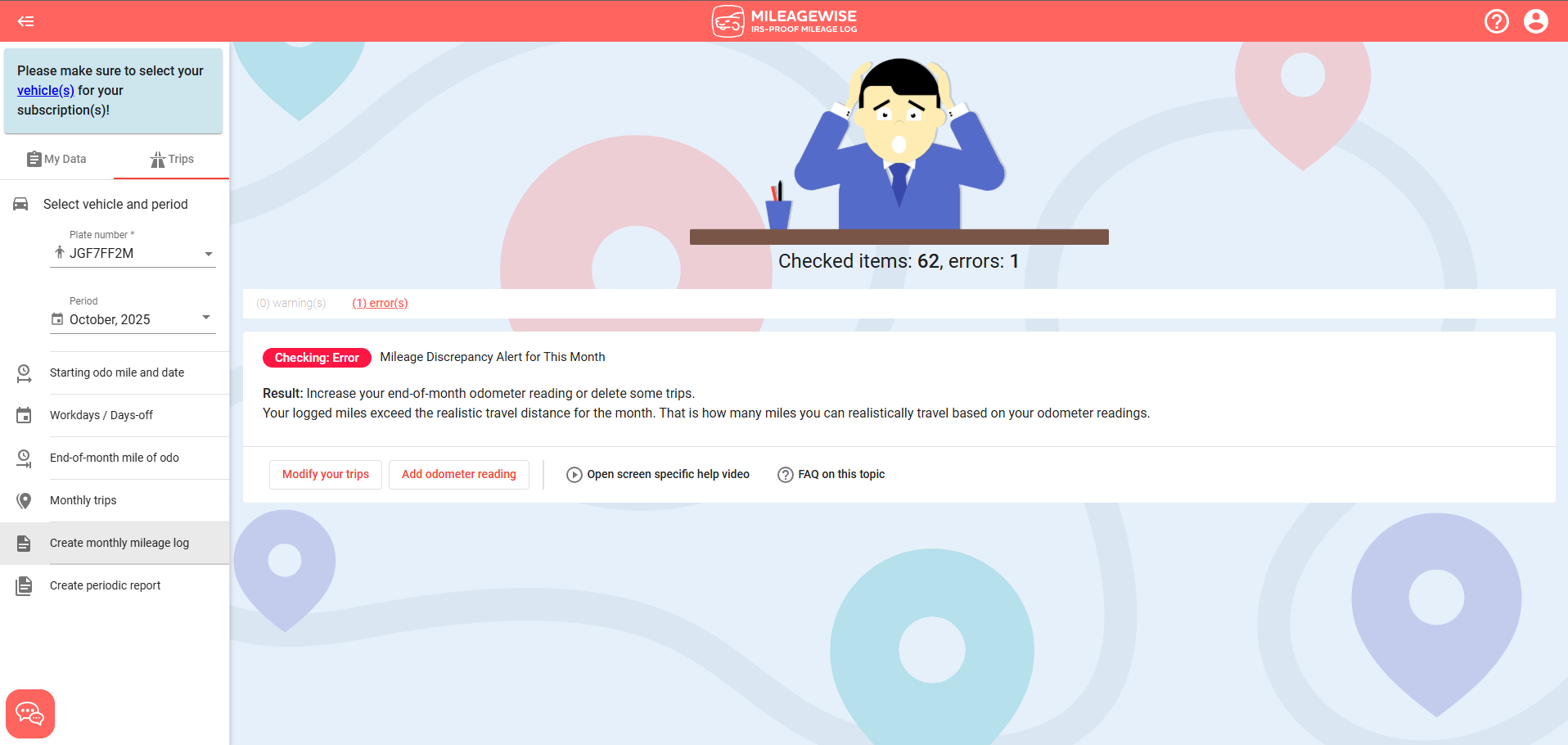
After correcting the errors, you can jump back to creating the IRS-Proof mileage log, where the pre-print check will run again.
You can print your mileage log without correcting the warning(s) by clicking the Generate anyway button.